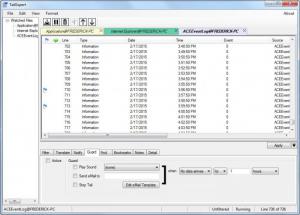TailExpert
1.0
Size: 1 KB
Downloads: 3812
Platform: Windows (All Versions)
Operating systems and third party applications log almost anything, so if you wish to know what goes wrong in certain scenarios, you can always look over the logs. TailExpert gives you a better control over any logs and it makes them easier to view and understand. It also comes with a wide variety of useful filtering and sorting tools, which give you the possibility of following and narrowing down specific bits of information.
The software is free to try, without any significant functionality limitations. It can be installed in under a minute, on any modern day Windows platform. TailExpert doesn't ask for too much disk space, RAM or processing power and you don't have to install any prerequisite tools for it.
TailExpert is capable of reading logs in .LOG or .TXT format, but it can also open UDP Sockets, load Windows event logs and use LUA scripts. Regardless of what logs you import and how, their contained information will be laid out in a table, on the software's clean and simple user interface and you can set the program to display the logs in different formats, like plain text, LogCat and others. Furthermore, the program can display new entries, just as they are created, in real time.
Once your logs are loaded, you can bring up a series of filtering options, on several tabs, in the lower region of the interface. The software allows you to perform various actions, from simply filtering out specific strings or replacing them, to monitoring an entire log for changes and setting up alerts. You can also toggle line highlighting, hide lines and perform other actions, to make it easier to follow certain bits of data.
Another useful feature is the possibility of comparing logs. The software allows you to import more than one log on the same interface, on separate tabs. If you have at least two logs loaded, you can select an option in one of the top menus or press the corresponding key to start the necessary preparations. All you have to do is choose which logs to compare and click a button. You may also set a starting line for each log and set the program to skip a certain number of lines on either side if you need to.
Pros
The software is capable of reading various log types. It places a wide range of filtering options at your disposal. The software can also compare logs side by side.
Cons
There are no serious issues to address. Regardless of their origins, any logs can be analyzed and interpreted much faster and easier with TailExpert.
TailExpert
1.0
Download
TailExpert Awards

TailExpert Editor’s Review Rating
TailExpert has been reviewed by Frederick Barton on 02 Mar 2015. Based on the user interface, features and complexity, Findmysoft has rated TailExpert 5 out of 5 stars, naming it Essential